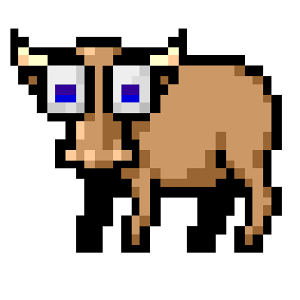In my previous piece on how I set up a new Mac I included Final Cut Studio with the footnote that I was looking forward to a day when I no longer felt the need to install it.
I think that day is today.
Reasons You Think You Need Final Cut Studio 3
Opening .fcp project files
While it’s true no other program can currently read a Final Cut Pro v1–7 project file, it’s also true that at this point you should not have a reason to. If you are still using FCP 7 to cut then this article doesn’t apply to you, as I’m sure you are smart enough to have a system frozen on 10.6 Snow Leopard. If your concern is opening your old project files, set aside half a day to go through your archive and open each project, select all sequences, media, and elements in the Project window, and chose File > Export > XML .[1] Your project is now in a more or less future proof format as the spec to read this XML is published and supported in many modern applications.[2]
You may be concerned that someone will send you a .fcp file. That was always my biggest concern as well. Here’s the thing, though – it’s 2015. Final Cut Pro 7.0 was released in July 2009 and the final release (v7.0.3) was released in September 2010. Have whoever sent it export an XML and you can then bring that forward into a more modern application.
You’re so freakin’ fast in Final Cut Pro 7
I get it, you know all the keyboard shortcuts and are finally a Jedi master at every corner of FCP 7. You hang out with Bruce the Wonder Yak[3] on the daily and don’t even panic when you hit a General Error.[4] Just know that to the rest of us you look like this guy: Final Cut Pro: A Day In The Life. The reality is that even the final patch of FCP 7 has quite a list of known bugs and shortcomings. It’s not like Apple stopped updating it because it was done and now in a perfect state. They dropped this software in favor of a complete rewrite! The time it takes to relearn your shortcuts and workflows will be more than made up for by the raw speed of modern NLEs. Just try exporting an H.264 our of Final Cut Pro 7 or Compressor 3 and compare it to Adobe Media Encoder. The quality, speed, and file size are incredible.
You learned just enough DVD Studio Pro to make a DVD
That’s great, so did I. Take a look around and ask yourself if you really need to be making DVDs anymore.[5] In case you didn’t realize, they are in Standard Definition. If your client is asking for them, now might be a good time to educate them on the more modern, faster, and higher resolution ways of sharing your work. Show them this cool site called Vimeo. If you really, really have to make DVDs and aren’t one of the single digit DVD authoring houses still in business, go install Adobe Encore.[6]
They still use Final Cut Pro 7 at your job
This is a weird situation. The reality is that you may not have the choice of what software you use at work. The reality also is that at this point you are working slower by using such old software. That should be a relatively easy case to make to the higher-ups. Point out that the software is no longer supported by Apple and likely won’t run well on newer machines as they are purchased and you have a pretty solid argument. If they don’t get it…new job?
Reasons Why Sticking With Final Cut Studio 3 is Bad
- Apple has moved on. Software as complex as an NLE needs to be patched and updated. There are always bugs, there are always newer hardware requirements, and there are always newer video formats. This is not a calculator app that will be fine with the same functionality forever.
- Final Cut Pro 7 is a 32-bit application. This means the amount of RAM it can use is severely limited.[7] Why is it 32-bit? Because it was written in Carbon. What is Carbon?[8] Carbon is an old API Apple made to ease the transition for developers as they moved from Mac OS 9 to Mac OS X. We’re talking the year 1999 here. That’s right, Final Cut Pro has code older than Mac OS X.
- QTKit is deprecated by Apple.[9] QTKit is the system framework that handles anything QuickTime Media based. This means developers are being asked to move away from the very system frameworks that QuickTime Player 7 and Final Cut Studio are built on. QTKit was deprecated in OS X 10.9 Mavericks. We’re now two versions later, so it could disappear at any time. Phil Hodgetts has an excellent primer on this.
- Final Cut Pro 7 only supports a handful of mostly older video formats.
- Final Cut Pro 7 is terrible with H.264.[10]
- Color 1.5 will crash if you look at it the wrong way and has almost no support for modern video formats.
- Compressor 3 is embarrassingly slow when compared to Adobe Media Encoder or even Compressor 4, not to mention the many other better transcoders out there.[11]
- I don’t think I really need to mention Motion and Soundtrack Pro, do I?
Caveats Moving Forward
I ripped my Final Cut Studio 3 installer discs into .dmg files and saved the serial number with them so I no longer physically need the box or discs. You should do the same with your copy[12] and keep them backed up, just in case. I also recommend keeping copies of all OS X installers, especially as they now disappear from the App Store as new ones are made available.[13] The general consensus is that you should freeze a system on Mac OS X 10.6 Snow Leopard for the best performance with Final Cut Pro 7 as that was the current OS when it was last patched.[14] The catch there is that Snow Leopard will not install on new Mac hardware from after about 2011. General reports (and my own experience) is that Final Cut Pro 7.0.3 runs relatively well on OS X 10.10 Yosemite. Some reports online even claim it’s okay on OS X 10.11 El Capitan. Just keep in mind that this will change at some point in the future. Lock down your installers and OS now if you want to be able to reliably open FCP 7 in the future.
If you’re like me, however, you’re ready to move on. So long, Final Cut Studio!
-
Use Version 5 ↩
-
Adobe Premiere Pro, Adobe AfterEffects DaVinci Resolve, 7toX, Baselight, Scratch, Lightworks, and more ↩
-
So much better than those Avid “Bus Errors” ↩
-
The correct answer: no. ↩
-
Even Adobe has left Encore behind as it was last updated with CS6. ↩
-
Like, 3 GB. Even if you have 64 GB installed :( ↩
-
Besides a shady bar in Culver City the size of a hallway. ↩
-
In a perfect world you would never cut with an H.264 encoded file. It’s not meant for that. We don’t live in a perfect world, and often you’ll be asked to use GoPro or iPhone or other non-awesome camera footage. Having a modern program that can at least work with H.264 is necessary. ↩
-
I did my own in depth test one time before making the leap and trust me it’s true. No, I didn’t write any of it down. It was for me. ↩
-
I am of course speaking of legally purchased copies. Stop using cracked software and pay for it like a damn professional. ↩
-
This is very easy. Download from the App Store and the Installer app will automatically launch. Quit it, and find it in your
/Applicationsfolder. Move it out to your Desktop and run it from there. If you don’t move it, the installer will delete itself as the last step after installation. You can also always re-download it. ↩ -
I have no source for this. ↩
 Subscribe to RSS
Subscribe to RSS